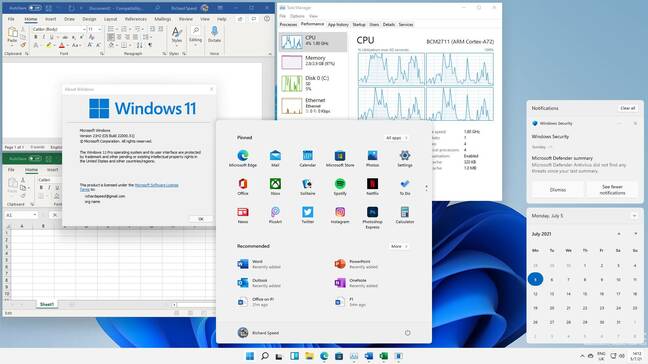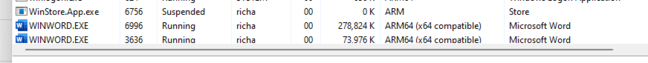This article is more than 1 year old
Sing a song of Office, a pocketful of why: ARM64 version running in a Pi
When the Pi was loaded/ with native Windows 11 bling... wasn’t it quite Armful, a somewhat speedy thing
The Register's adventures into the world of Pi-powered Windows 11 continued today with the installation of the ARM64 version of Microsoft's popular Office suite.
To recap, following some freely available instructions, we managed to get the Windows 11 Preview working on our Pi-400 last week. There were, however, a few hoops to jump through and we can confirm that a 16GB SD card was not the cleverest thing in the world to use. We also needed to activate Windows 11, sign it up to the Windows Insider program and massage the registry enough to permit access to the Dev Channel.
A few updates later, and the Windows 11 Preview (still with a few square bits) was up and running using the 22000.51 21H2 build.
The obvious thing to try next was Microsoft's newly released beta of Office for ARM64. This did not include the twiddly bits designed to improve the user interface, but should run natively on Arm hardware.
Office users running on Arm hardware have, up until now, had to make do with Intel emulation. Even though Microsoft has released versions of its productivity suite on Apple's M1 laptop, its own flagship hardware has languished with emulated incarnations. To be fair, the performance on something like a Surface Pro X has not been terrible, but going native carries with it many advantages.
Our humble Pi-400 seemed a suitable victim for Microsoft's latest and greatest and so we gave it a go.
The process was a relatively simple one. We made sure no bits of x86 Office were lurking about (not hard – we hadn't installed it), then we downloaded the x64 version (an important bit). Office was installed and then we fired up one of the applications (we used Word.) In the account options we opted into the Insider programme and selected the Beta channel.
- What's that coming over the hill? Is it native Office? Microsoft's flagship arrives on Apple Silicon, but you'll have to wait for Teams
- Black screens in Windows 11? Bork has seen it all before
- Oh dear, Universal Windows Platform: Microsoft says 'no plans to release WinUI 3 for UWP in a stable way'
- Microsoft wasn't joking about the Dev Channel not enforcing hardware checks: Windows 11 pops up on Pi, mobile phone
A bit later, after the updater had done its stuff, and behold:
Compared to running in emulation mode we can confirm the native version was a good deal quicker on the Pi-400. Even on the same SD card as the OS and running in just 3GB, the performance was surprisingly acceptable – on a par with a low-end PC. Opening notorious resource-hogger PowerPoint from cold took just a few seconds, although Excel got very poorly when presented with a massive spreadsheet.
As Microsoft warned in its initial announcement, there are issues with the port (notably around search) however the fact it works at all and even acceptably on something as lowly as a Pi-400 bodes well for long-suffering Windows on Arm users.
We can but hope for a final release before the Windows giant pulls the plug on hardware not on its compatibility list. ®