At last, Microsoft lets Windows 11 share files with Android apps
Android and Microsoft sitting in a tree K-I-S-S-I-N-G! But not too much
Microsoft is adding the ability to share files between Windows 11 and its Android subsystem, a much-requested feature that marks the latest step by Redmond to play nice with Android and iOS.
The software maker is letting Windows Insiders test out the feature as part of an update (2305.40000.4.0) released this week to the Windows Subsystem for Android (WSA).
Windows 11 users will be able to share such Documents and Pictures with the Subsystem, "so scenarios like uploading a photo to a social media app or editing a video in a creative app work seamlessly," the WSA team wrote.
The folder sharing is enabled by default in the preview but can be toggled on and off to suit, the team wrote. If enabled, a user's Windows profile – such as "C:\Users\John Doe" is shared as "/sdcard/Windows" in the Subsystem.
Security a focus, apparently
With files being swapped back and forth, security and privacy become important and according to Microsoft it's sorted.
The key is permissions. Android apps need the user's permission before viewing or editing their files. The apps have to show a system dialog to request the permission, which can be revoked at any time through the app settings.
"The Subsystem also guards against malicious apps that would abuse your permission by scanning all Android apps with your antivirus software during installation and blocking threats, whether you installed the app from the Amazon Appstore or installed it with developer tools," the WSA Team claimed.
There also are a range of limitations when it comes to file sharing, such as only the files in a user's Windows profile folder are available to WSA. Others, like Windows system folder, program files, the folders of other users, and external drives can't be shared.
In addition, only the files the Subsystem saves to /sdcard/Windows are available to Windows; it lets users copy files to Windows that are opened in other folders from an Android app. Windows files and folders like AppData, hidden Android apps, and executable files (such as ".exe") can't be shared.
- Microsoft looks beyond the US with Windows Subsystem for Android
- Microsoft teases Outlook Lite for Android
- Notepad Dark Mode and Android apps arrive on Windows 11
- This legit Android app turned into mic-snooping malware – and Google missed it
"Cloud storage files must be downloaded to your device," the team wrote. "If your cloud storage provider includes online-only files in File Explorer, the online-only files will not be available to the Subsystem until you download them." Also, the WSA needs to index shared files before the apps can access them, which can take some time if there are a lot of files.
In addition, Redmond is trialing a way to share individual files with specific Android apps even if the folder sharing feature is disabled. Users can drag and drop files from File Explorer to an open Android app that supports file sharing. In addition, some apps allow pasting files copied to the Windows clipboard, though the software will only get read access to the shared file.
The WSA update comes with a fair share of other features and enhancements, including improvements in Wi-Fi API and camera hardware compatibility, Android 13 and Linux kernel security updates, and an upgrade to version 113 of Chromium WebView.
Microsoft's expanding support for both Android and iOS in its portfolio enables it to have a presence in the mobile space. The company made a run at mobile that ended years ago when it shut down its work with Windows Phone and Windows 10 mobile.
Since then, the company seems to have given up on mobile and is instead looking to embrace (and maybe "extend, and extinguish") mobile competitors in the long term. ®
 Biting the hand that feeds IT
Biting the hand that feeds IT